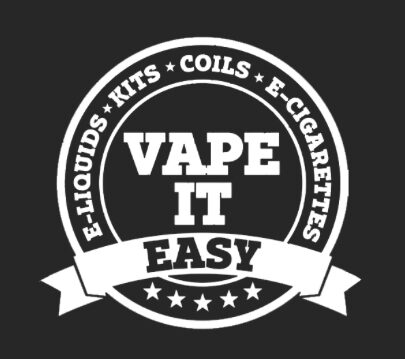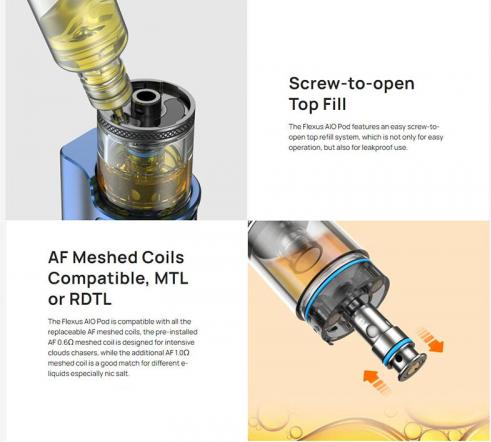The Aspire Flexus AIO device will automatically detect which coil you’ve chosen and output the best wattage level, but for added flexibility you can also adjust the wattage yourself. Two coils are included to get you started – just add e-liquid.
To get started with the Flexus AIO, just insert a pod, fill it with e-liquid and then either inhale on the mouthpiece or press and hold the fire button to vape. You can choose between letting the device select the best power output for your coil, or you use the mode button to swap between low, medium and high output levels. When using the 0.6 Ohm coil, your kit will output between 15 – 18W, and with the 1.0 Ohm coil, your power levels will move between 12 – 15W. LED indicators will let you know when the battery is running low, and recharging is quick thanks to the USB-C cable and 2A fast charging.
The Flexus AIO pods feature a simple top-filling design. Just unscrew the mouthpiece to access the fill port – there’s no need to remove the pod from the device. The pods are compatible with the Aspire AF coil series. The 1.0 Ohm option delivers a tight MTL vape and a small amount of vapour that feels like a cigarette, while the 0.6 Ohm coil allows for an RDTL inhale, producing larger amounts of vapour. Both coils work best when paired with 50% VG e-liquid.